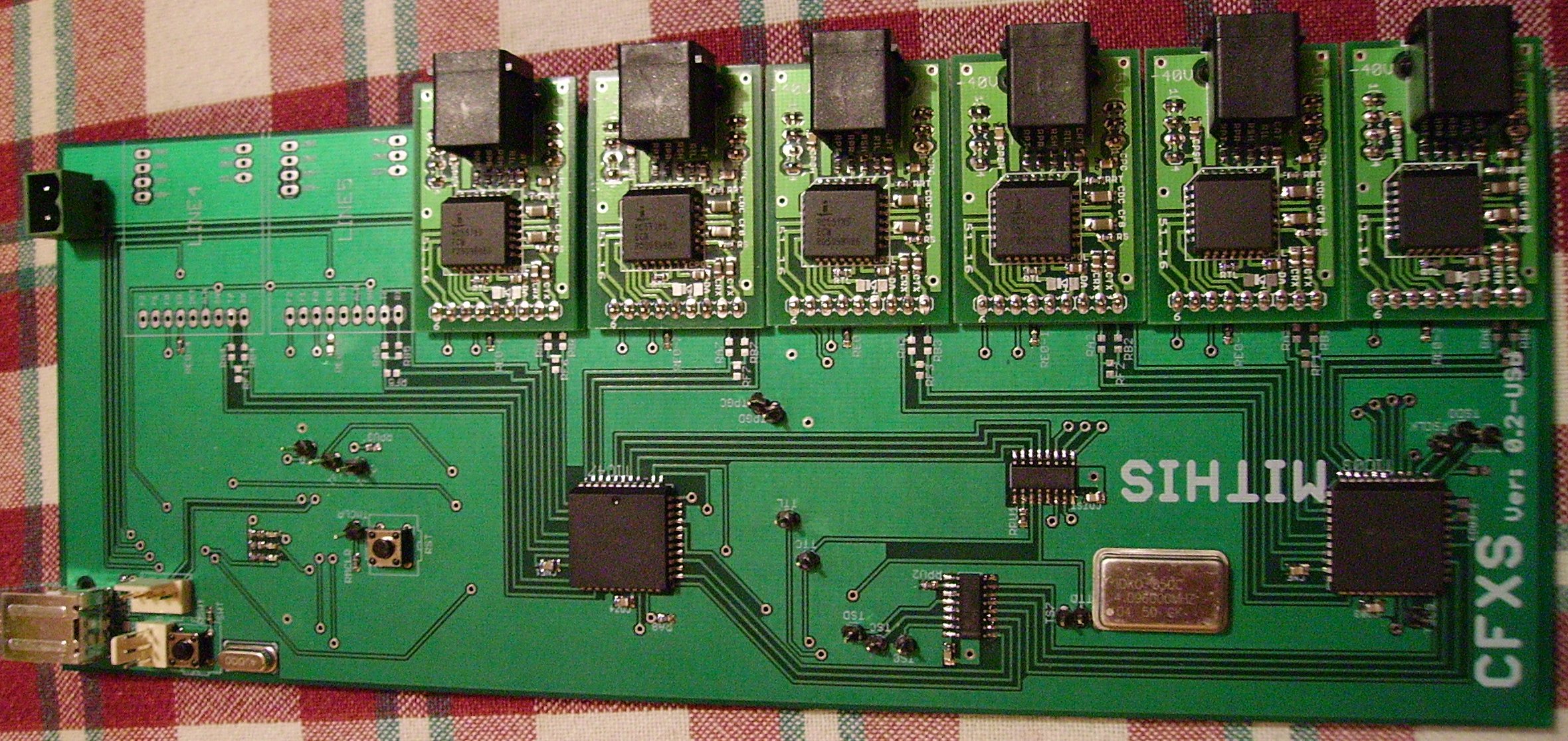TimVideos.us 2016 New Year’s Resolutions
This is a cross post from the HDMI2USB website about my plans for 2016 and the TimVideos project. Last year was an exciting time for my personal projects!
TimVideos.us 2016 New Year’s Resolutions
Hello everyone,
Hope everyone has had an awesome start to 2016 so far. As is tradition in many western countries, I thought I would put together some New Year’s Resolutions and reflect on our progress in 2015. I guess more business minded people might call it a “project roadmap” 🙂
TimVideos Project
In 2015, I decided to focus the TimVideos project on the HDMI2USB project. The three key results of this focus were;
- Starting and completing a rewrite of the HDMI2USB firmware based on the Migen and MiSoC system developed by M-Labs.
- Launching a successful crowdfunding campaign for Numato Opsis, our first open hardware for the HDMI2USB firmware.
- Having the HDMI2USB firmware on Atlys boards used in production by multiple people!
- Carl Karsten from NextDayVideo in the US for both PyCon ZA and Nodevember.
- The DebConf Video team for their MiniDebConf in November.
- Myself for recording my own talks on the HDMI2USB project at user groups here in Sydney!
With the success of this focus in 2015, the TimVideos project is going to continue to focus on theHDMI2USB project for 2016 (and I’ll go into more detailed goals shortly).
The TimVideos project has also been mildly successful in collaborating with other open source groups doing things related to video recording and production. In 2016, I hope we can strengthen these bonds and forge new ones. Some specific goals around this include;
- Getting the TimVideos project to join Software Freedom Conservancy (or similar organisation).
- Figure out the right way to collaborate with the C3VOC team on voctomix and start adding missing features from gst-switch allowing that project to be retired.
- Continue to work with supporting groups like NextDayVideo, the DebConf Video team and Linux Australia.
- Support and help Mike “Hamster” Field continue to develop a fully open source DisplayPort core.
- Collaborate with the apertus° project on high end (4k and greater!) video capture and processing.
HDMI2USB Project
As we are concentrating on the HDMI2USB project, we have some specific goals around that.
HDMI2USB firmware goals;
- Refactor the HDMI core to allow support a wider range of interfaces, better debugging and addition of more features. A document about the refactor has been started here.
- Add support for the high-speed GTP transceivers and Mike “Hamster” Field open source DisplayPort core.
- Get Ethernet support working (on both the Atlys and Opsis boards). The two major Ethernet features are;
- Ethernet supports identical capture and control feature set to the USB port.
- Allowing HDMI2USB boards to act has “HDMI over Ethernet extenders”.
- Support for more hardware;
- miniSpartan6+
- Digilent Nexys Video
- New HDMI2USB designed hardware!
- Stretch Goals (1)
- Add support for hardware based mixing.
- Have either a RTOS or Linux running on the FPGA softcore.
HDMI2USB hardware goals;
- (By end of year) Development of a low cost PCI-Express capture card.
- (By middle 2017) Development of an Opsis V2 based around either an high end Artix-7 or a low end Kintex-7 FPGA.
(1): Stretch goals are things we plan to try and achieve if things go well.
Hope this update give you an idea of what we have planned for 2016! We would love your help making it all possible.
Tim ‘mithro’ Ansell