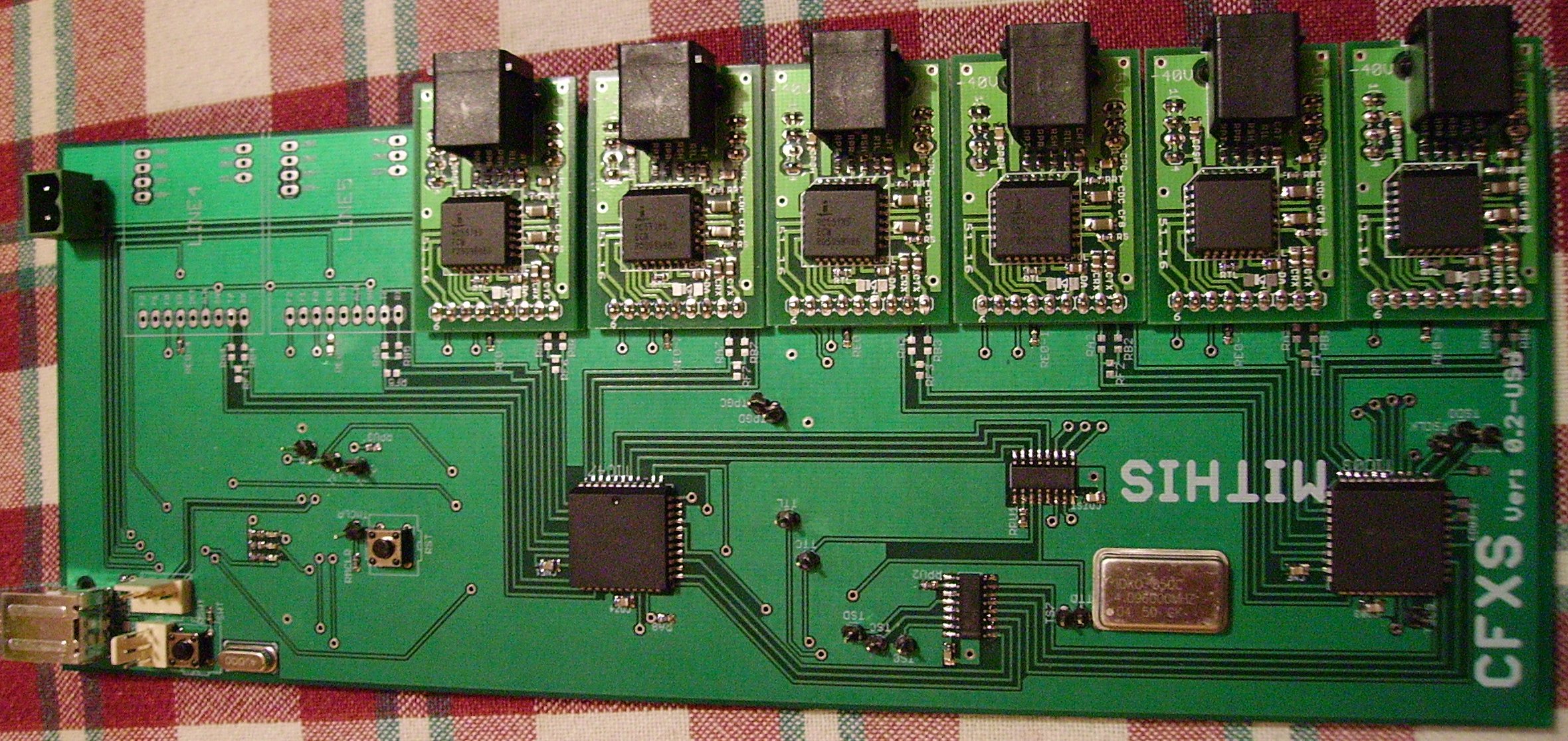CFXS free at last!
Those who either know me personally, or have read more of my blog might remember my final year honours project. The project was to build a budget 8 line USB channel bank. Originally, I had hope to commercialise the project, the prospects looks good until two competing products where released into the market for only a slightly higher cost point. I had always hoped to make the system a piece of open hardware, but both the Uni rules and trying to commercialise it had made that difficult.
As a strange coincidence, David Rowe, a guy doing open source embedded Asterisk hardware, lives less then 15 minutes walk from my home. His main motivation behind this open hardware is to try and bring technology to the developing world in a way which empowers them instead of making them dependent on external supplies. We got chatting at a local LinuxSA meeting and he was partly inspired by my device to start the $10 ATA project. (David also has a bunch of other cool projects like his own electric car and trying to go off the grid).
Sometime during that, I removed the access controls on the subversion repository that I had used for the CFXS so that David could look at it. It turns out though, that I never told anyone else! So that is the main aim of this post, to tell you all where you can get a copy of source files for my honours project.
The subversion repository is located at the following url http://verbal.mithis.com/svn/cfxs/trunk/. You can check it out using the following subversion command,
svn co http://verbal.mithis.com/svn/cfxs/trunk cfxs
So why not check it out and build your own? I have some left over components which I’m happy to dole out if you agree to actually use them in a useful way. Just send me an email.
David (hopefully I’m not putting words in his mouth here) is hoping that we can use this device in combination with the OLPC XO laptop to bring telephony to a whole village. The mesh networking wireless would be ideal for doing VOIP, while my 8 port CFXS device and some very cheap handsets can give a bunch of people “real” phones. The system can also be made very low power as both the OLPC and the CFXS device can be in power down modes while nothing is happening.
So I guess we will see what happens in the near future, it seems like it’s an exciting area of FOSS to be involved in. Sadly, I don’t have much time to work on any of this.